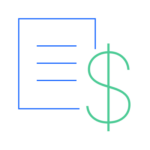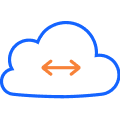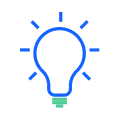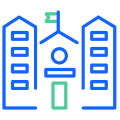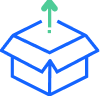Multi-factor authentication for schools: How to select the right MFA tool
The implementation of Multi-Factor Authentication (MFA) in K-12 schools is critical due to the rising complexity and risks in cybersecurity. By considering these 7 factors, schools can select a tailored MFA solution to enhance cybersecurity and ensure uninterrupted learning.
We all know that the digital education realm is getting more complex and more risky by the day, and keeping our students’ data safe has become a bit of a juggling act. That’s where Multi-Factor Authentication (MFA) or two-factor authentication (2FA) has a big part to play – and not just because insurance companies are asking for it.
We know from the Clever Cybersecure 2023 report, that 1 in 3 school districts or charter organizations plan on implementing MFA in the next 1-2 years. MFA or 2FA has been shown to drastically limit the number of account intrusions by bad actors according to CISA, the Cybersecurity and Infrastructure Security Agency of the United States.
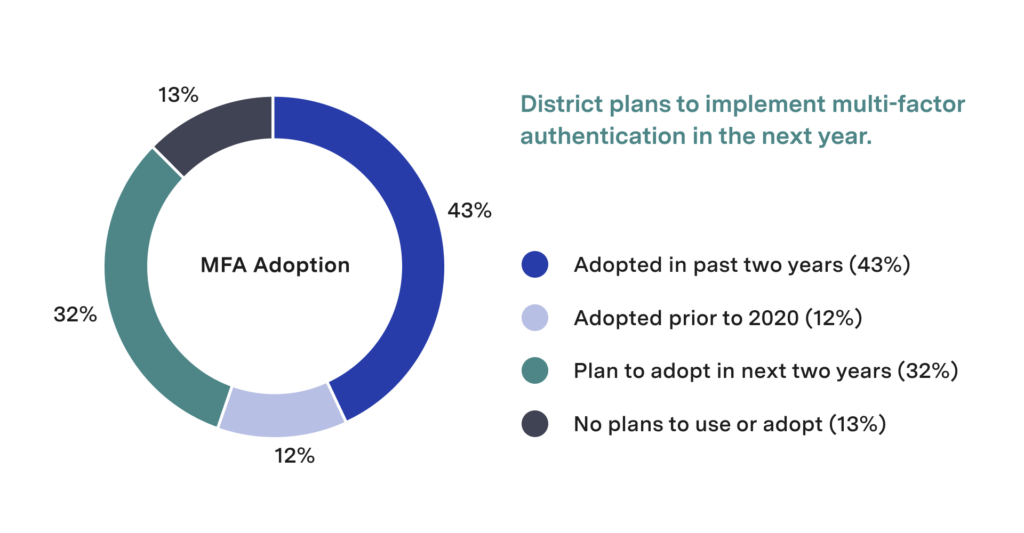
But before you go all-in on an MFA solution for your school or district, let’s help you figure out how to choose the perfect fit—one that’s friendly enough for education but that meets your specific requirements.
MFA guide: 7 Considerations when selecting a multi-factor authentication solution for your school
While cybersecurity budgets may be growing, there is still a lot of scrutiny on where those funds get spent. Before you start sifting through MFA options, let’s break down how to find the best fit solution.
1. Pick a multi-factor solution that’s user-friendly in schools
Has the MFA solution been designed for people who are spending time in schools and classrooms, or for different types of organizations and employees?
- It’s important to think of your end users’ unique needs—do the second factor options align with teacher or student constraints in your school/district?
- What happens when your end users get locked out—how do you avoid lost instruction time? Who supports account resets?
2. Cover sensitive school data and access points
Prioritize sensitive PII protection and cover all users with access.
- Consider which systems at your school or district contain the most sensitive data. For many education organizations, this might be their student information system (SIS), learning management system (LMS), behavior management or SEL system, HR or ERP.
- Are there certain systems or applications that insurance is requiring you to protect?
- Do you have onsite servers or specific devices that would require MFA?
3. Imagine the experience of your school users
Marry security with ease to create the best experience for your end users.
- Do you want a federated SSO and identity solution? Will this require a change from the way your end users access systems today?
- Are you ok with end users having multiple different account credentials and a variety of MFA configurations? Or do you prefer to have one set of credentials and one layer of additional authentication?
- Will you be able to centralize key resources into an access portal for end users?
4. Consider which school users will need protection
Determine who has access to admin controls and sensitive data or whose accounts, if compromised, would have the biggest impact.
- Are you primarily concerned about external threats? What about internal bad actors? Who needs protection?
- Will you eventually need to protect student access? Will a new solution provide adequate support for student end users?
5. Identify your school training and support needs
Consider internal resources, tech savviness of your end users, and the offerings provided by the vendor.
- How big is your IT team and do they have bandwidth to onboard, support this roll out and continue to manage a solution?
- Does the offering provide adequate training resources? Do they have staff to support implementation and roll out? What will the expectations be on your team?
6. Create a timeline for school implementation
Vetting and implementation of any new technology takes time. When change management is involved, give yourself even more time!
- Is your selection process hinged upon an insurance deadline? If so, it’s good to work back from this date.
- Do you have time to try a pilot or free trial? This can help you determine if a solution will meet your needs.
- Is the solution simple or complex to set up and roll out? This will affect your ultimate go live date.
7. Calculate your multi-factor authentication budget
Purchasing new technology is a big responsibility and often involves using public funds that may fall under scrutiny. Ensure the offering you select makes the most budgetary sense.
- What is your total budget for an MFA solution?
- How can you maximize your budget? Are there available deals to secure multiple years, products, additional services you can take advantage of?
- Do costs for the offering change year over year?
- Will you need to factor in hardware costs such as hardware tokens for teachers that may not wish to use cell phones?
Choosing an MFA solution for your school or district isn’t just about ticking boxes. It’s about fitting those pieces perfectly into your unique technology puzzle.
Look for a multi-factor authentication solution from a partner you can trust
At Clever, we’re dedicated to streamlining and protecting account access while maintaining an efficient and delightful digital classroom experience. We’ve designed an MFA solution specifically for the classroom– beginning with support for adult users like teachers and non-teaching staff, and soon will have protection for student accounts.
Learn more: Clever MFA+ is built to protect access and secure logins
Remember, taking the time to figure out what your district truly needs isn’t just another item on your to-do list—it’s your secret weapon against cyber criminals and internal naysayers. So, read up, explore those MFA options, and choose the best solution for your unique needs.
More to read

January 22, 2024
Implementing school security tools with a team of oneClever IDM revolutionizes school security by simplifying password management, reducing IT support tickets, and streamlining operations. This partnership empowers a K-12 leader in Wisconsin to efficiently implement changes, boost security, and confidently embrace broader technology initiatives.

January 12, 2024
K-12 Administrator guide to evaluating edtech vendor securityDiscover key steps to select edtech vendors with a cybersecurity focus, bolstering your school's protection of student data.

November 29, 2023
Layered security and LMS interoperability advancements announced at Clever CIO eventProduct updates to Clever to support K-12 education technology leaders in planning, budgeting, and making decisions about educational technology.